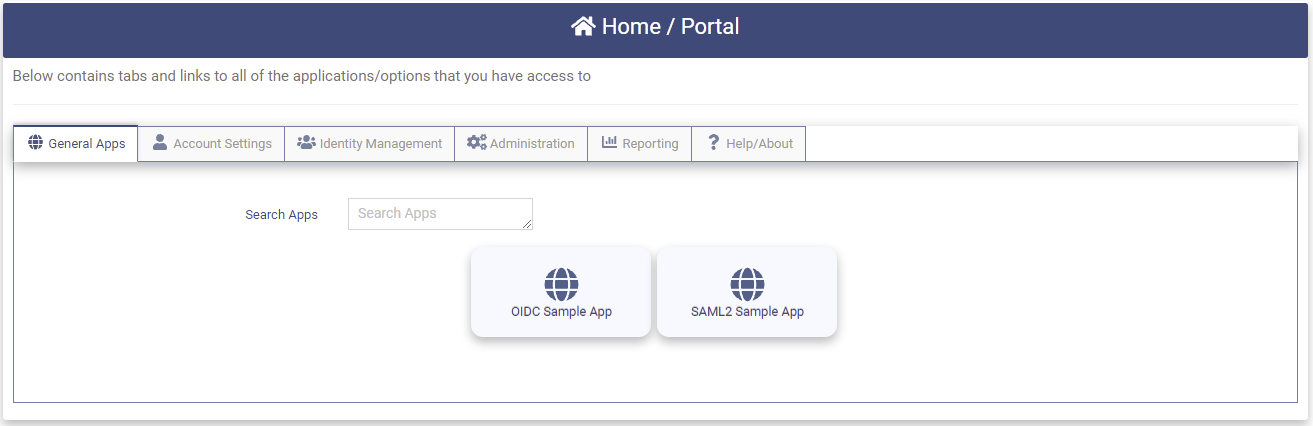The OptimalCloud
The OptimalCloud™ is a scalable and customizable Identity and Access Management (IAM) solution that deploys easily and provides seamless and secure access to thousands of applications using single sign-on technology. The OptimalCloud offers multi-factor authentication and authorization from any data store, provides delegated administration and user management enablement, can be deployed in the cloud, or federated to other organizations.
The OptimalCloud is pre-integrated with thousands of applications providing seamless, one-click access so that we can seamlessly integrate with your existing environment. We have integrated with over 5,000 federated applications and external identity providers that match standards we support.
For information about the features contained in The OptimalCloud please see the Features Application on the Administration tab.
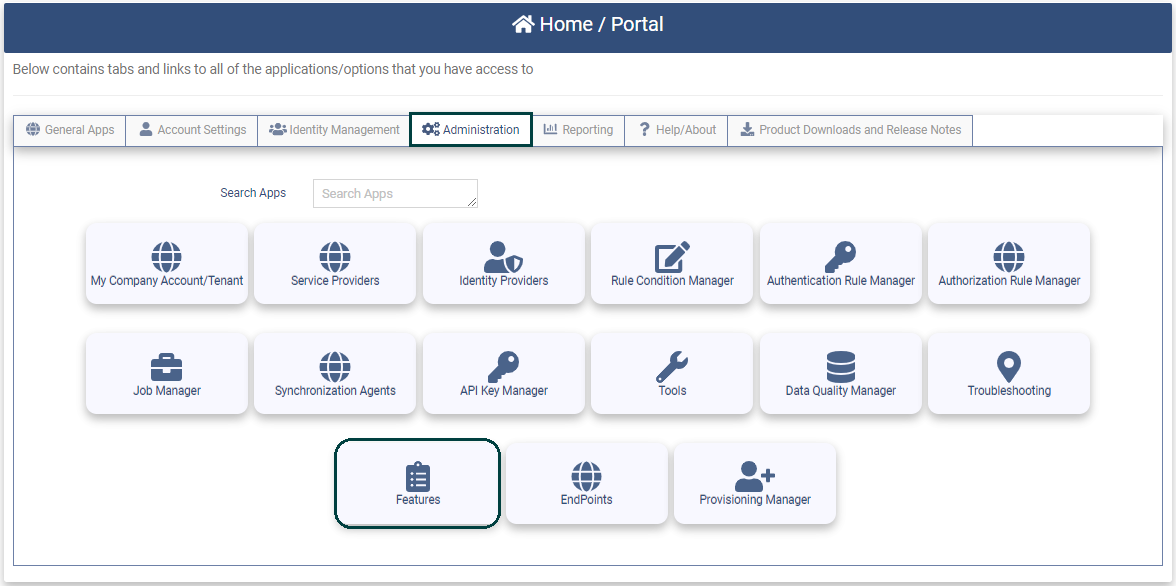
How to Register for your Free Trial
Now that you have chosen to start a Free Trial of the OptimalCloud, enter the following information to register your Tenant.
View the "HowTo Register for your Free Trial" video or continue with the following steps.
The Tenant is the part of the OptimalCloud that your company will occupy. The data in the Tenant will only be accessible by the members of the Tenant.
Please enter the information below. The fields preceded by an asterisk are required.
-
Company Account/Tenant Name - The Tenant Name will be derived from the company part of the email suffix that is entered in the Work Email Field.
-
Work Email - This must be your work email address. This must be a valid email address to receive email notifications. This email address will become your Username used to login.
A user account in the Tenant will be created for you and given Tenant Admin permissions. You will become the initial Tenant Admin and have permission to perform all operations in the Tenant including setting up the Tenant configuration.
- First Name - Enter your First name
- Last Name - Enter your Last Name
- Phone - Enter your mobile phone number.
-
New Password - Enter your password for your account. Follow the Password requirements. The “X” will turn to a green check when the requirement has been met. All of the requirements must be met in order to save the password.
-
Confirm Password - Enter your password again to confirm.
- Company Account/Tenant URL - The URL for your Tenant which can be used to Self-Register for an OptimalCloud account (if the Tenant is configured for self-registration) or to Signin to the OptimalCloud if the user already has an account.
Registration Completion
After completing the Registration Form and clicking on the Complete Company Registration button, you will be sent an email to verify that the email address provided is correct. Click on the link provided in the email to complete the registration. You will then be redirected to the Login page in the OptimalCloud for your Tenant.
Once you Login you will be placed on the Home Portal page.
Now that you have completed registration for your Tenant please proceed to the Administrators Guide section of the documentation to configure and begin using your Tenant.